Serif MoviePlus X3
Serif’s MoviePlus X3, an entry level editing program that just makes it plain old easy! With its tutorials, innovative design and free-thinking customization Serif makes editing fun again.
Everything from designing DVDs, to adding video effects is very easy and doesn’t require an insane amount of editing experience to use.
In addition to introducing the new Storyboard mode and tutorials, the user interface has undergone a major revamp to put the controls you need right where you need them, and to give fast access to cool preset styles and effects.
The first thing we noticed that separated MoviePlus X3 from the pack were the tutorials (which Serif calls the How To pane) located to the left of the page. Everything that we had questions about had an answer by simply scrolling through the tutorials. Confusion takes so much time away from the editing process, especially when it comes to beginners. Being able to get past all the kinks right away saved time and we found it extremely helpful.
The addition of a storyboard will simplify the editing process for first time users. It makes cutting clips and lining them up all a click and drag process, which we liked. Adding images, video, titles with transitions and effects all set to an audio track, took only a few minutes.
Also new to MoviePlus X3 were the improved Pan and Zoom controls, which made creating things like the Ken Burns effect very easy as well as eliminating shaky shots. We simply clicked Transform and moved our markers to the beginning and end of the clip and we’re off.
The ability to add effects to our clips gave us a nice selection of options to choose from. The old movie effect in particular stood out. We liked the additional customization that we could add to each effect afterwards. Being able to fine tune them made the effects feel more unique. We could also use a green screen with relative ease after applying the chromakey effect, making advanced effects easy for novices.
To create crossfades we simply dragged one clip onto the end of another and just moved the second clip further up to extend them. A very intuitive way to create a fade in between clips. Trimming is just as easy, as you click the beginning or end of a clip and drag it left or right to extend it. We were also able to add text to our clips, and we were surprised at how well the animated text options worked in our favor. We could create very smooth looking text animations that looked quite professional without much effort.
We were able to add text with ease with a ton of choices on animation or simply adding basic titles.
Formats and DVDs
Exporting options were easy every step of the way. Using the new stylish menu designs and layouts made creating DVDs a fun process. Options were available for additional customization, including animated backgrounds and buttons.
MoviePlus X3 offered plenty of preset options including exporting as an MPEG-4 file to go directly to our iPods & PSPs. Users can upload directly to YouTube by exporting as an FLV file, which is a nice feature since formats, codecs and files can be terribly confusing to many beginners.
For those moving into the digital age, MoviePlus X3 is HD-Ready, which means that users can edit AVCHD files with it. The downside here is when it comes to creating discs, the highest quality it can export is to standard DVD.
It’s easy to rip music from CDs with the Add Media option, you merely check the ones you want, uncheck the ones you don’t want, and, voil!
- Incredibly easy and fun to use, suitable for all movie makers novice to expert
- All-new Storyboard layout simplifies editing so anyone can create exciting, engaging movies in record time.
- Combine images, video, titles, audio, transitions, and more to build a stunning movie in moments
- Create fantastic text & titles in your movie with in place text editing and readymade styles
- Get media from almost anywhere with improved compatibility and a brand new wizard!
- Supports many HD formats including AVCHD camera video
- Import and edit footage from modern tapeless camcorders easily and at high quality
- Inlcudes simple iPod and PSP video export templates featuring advanced MPEG-4 compression technology
- Incredible special video effects, including old movie, improved chromakey (blue screening) and others
- Handy new interactive “How To” guides help with a wide range of popular editing operations




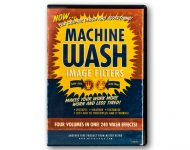
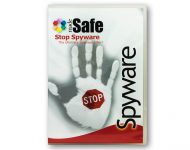
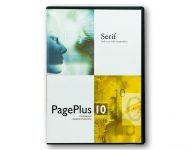
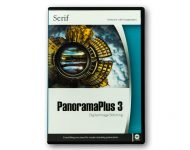

Reviews
There are no reviews yet.