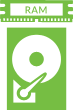Computer Servicing
PC Computer Repair & Support Services
Computer Servicing, do I really need it? What is the point?
In short, yes you should service your PC/laptop; depending on your environment you may need it serviced on regular basis in order to keep your computer running smoothly and as fast as the very day you bought it. There are two parts to servicing a computer:
- The physical cleaning of the computer internal and external
(removing dust, grime, etc.) - Ensuring the computer runs at optimum performance by tweaking the
Operating System (OS) and removing unwanted, unneeded files.
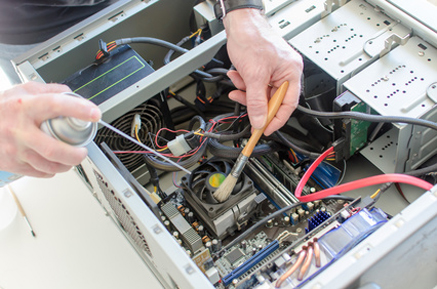
Physical Cleaning
Computers from a residential or small office environment should be serviced at least once a year. However, if you keep your computer on a carpet within a confined space every 6 months is recommended. If your work environment is very dusty then you should consider having it serviced every 3 months. Just like a car, a computer needs to have a regular service to ensure they run efficiently.
Computers naturally attract dust as the fans pull air into the computer from the front and fans push air out the back. Over time dust and grime will build up inside and if left unclean, the dust and grime will stick to fans and heat sinks eventually reducing air flow inside of your computer. The fans’ performance will diminish and/or stop working completely.
The ambient temperature inside of your computer will increase, eventually leading to components running much warmer than specified; early symptoms like system shutdowns or crashes will occur followed by a hardware failure that could happen from any component. Naturally, this scenario is undesirable; your computer won’t last as long as it was specified to do so.
Operating System (OS) cleaning
Whilst using your computer to surf the Web, your Internet Browser (e.g. Microsoft’s I.E., Mozilla’s Firefox, Google Chrome) stores files. These files are called Cache or Temporary Internet Files but can take a massive chunk out of your hard drive storage space if left to accumulate.
The same end result occurs when you download and install and uninstall programs. These files also accumulate in temporary folders which never get deleted, causing unnecessary storage space wastage.
Windows Registry
The Windows Registry is an essential system file that houses a massive collection of details about your computer, where programs are stored, which helper programs (known as DLLs) are shared among the various applications on your computer, listings of all your Start-menu shortcuts, and pointers to the programs that startup when you click on an icon and that’s just the start.
Practically everything you do in Windows is recorded somewhere in the registry. The paths of all your favourite pictures, music, documents you opened are there too, as are the details of the programs you most recently installed or uninstalled. Windows does not efficiently clean up after itself as it proceeds to complete its daily tasks. It constantly creates new entries, but seldom removes them completely after they’re no longer needed.
Compounding this problem are user applications that are inept at removing all of the registry entries they create; program upgrades and installers leave redundant paths in the registry. Consequently, the registry becomes unnecessarily bloated with entries, slowing down your OS.
To prevent your computer from slowing down, Chaplin’s IT Services recommend an OS maintenance we can take care of it.
Our Computer Health Check covers the following:
- Deep clean – your computer cleaned inside and out, removal of dust & grime
- Software and hardware diagnostic to highlight problem areas
- A full virus and spyware scan (Removal at additional cost)
- Windows Registry check and clean up
- Hard drive defrag
- Removal of all files in temporary folders
- Installation of Windows updates (which helps keep you protected)
- Drivers – Install the latest drivers and patches to ensure your equipment is operating at its maximum and full potential
- Advice on any problems you may be experiencing
- Recommendations for upgrades

Computer Technical Support
Antivirus Installation/Removal

Hardware Upgrade/Installation
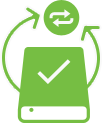

System Security/testing

Pc repair/ Installation
Wired/ Wireless Networking

Operating System Updates
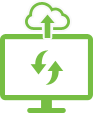

Motherboard Replacement

Pc Training/Tutoring
Ram/ Storage upgrade